Learning Target:
SWBAT solve equations by using tables and intersections on their graphing calculator by completing the last five slides on the blog.
SWBAT solve equations by using tables and intersections on their graphing calculator by completing the last five slides on the blog.
EQ: "What are you looking for when solving a system of functions graphically?"
| p-5_using_tables_finding_intersections.pdf |

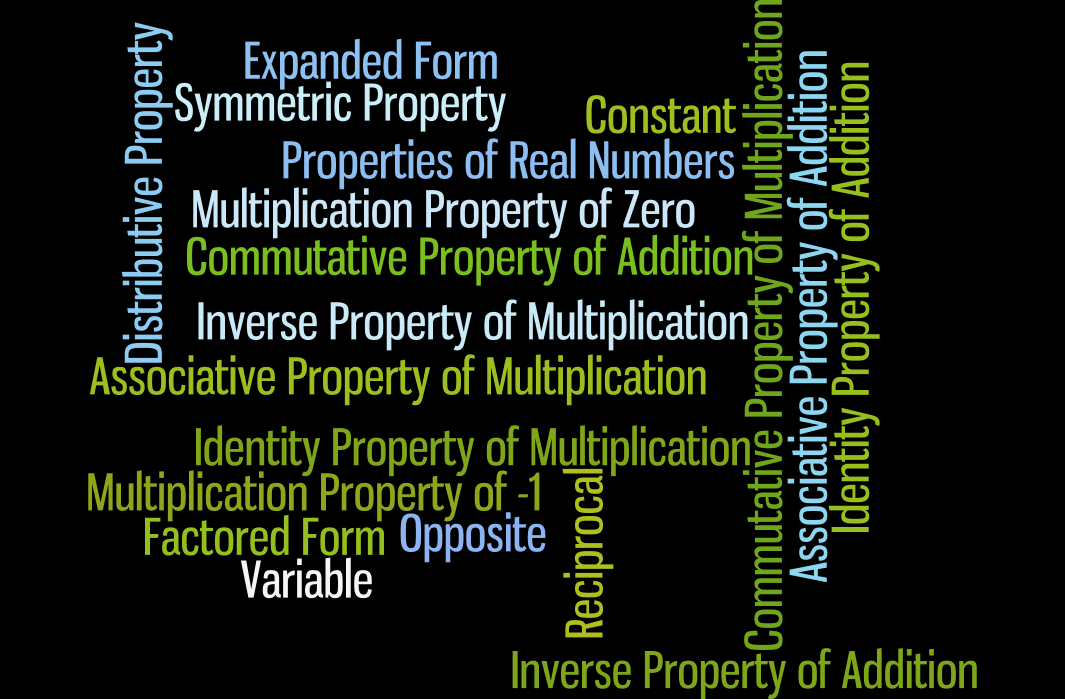
 RSS Feed
RSS Feed
